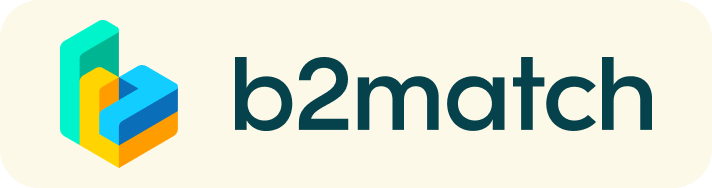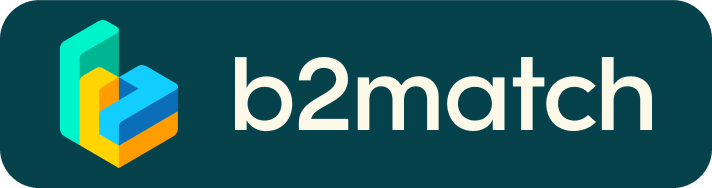Virtuelles Matchmaking - Wie funktioniert es?
Über die Plattform b2match haben auch die Online-Teilnehmer:innen, die Möglichkeit zu persönlichen Gesprächen. Für Erstkontakte sind 20 Minuten ein geeignetes Zeitfenster: Die Gesprächszeit vergeht schnell, reicht aber aus, Kontakte zu knüpfen, bevor das Treffen endet und das nächste Gespräch beginnt.
1) Anmeldung.
Registrieren Sie sich über die Schaltfläche Registrieren.
2) Veröffentlichen Sie ein Unternehmensprofil, um Ihre Sichtbarkeit auf der b2match-Plattform zu erhöhen.
Ihr Profil sollte beschreiben, wer Sie sind, was Sie potenziellen Partnern anbieten können und wen Sie treffen möchten.
3) Durchsuchen Sie die Profile der Teilnehmer:innen.
Sehen Sie sich die Teilnehmerliste an, um herauszufinden, wer interessante und vielversprechende Geschäftsmöglichkeiten anbietet.
4) Senden und empfangen Sie Besprechungsanfragen.
Stöbern Sie in den veröffentlichten Teilnehmerprofilen und senden Sie Terminanfragen an diejenigen, die Sie während der Veranstaltung treffen möchten.
5) Matchmaking-Veranstaltung.
Greifen Sie auf Ihre Meetings in Meine Agenda oder Meetings zu, wo Sie Ihren kompletten Zeitplan für die Veranstaltung und die Liste Ihrer Meetings finden. Überprüfen Sie Ihre Kamera und Ihr Mikrofon und schalten Sie sich pünktlich ein.
How to initiate a Virtual Meeting?
- Identify promising participants on the Participants list or the Marketplace page on the event's website. Once you found a suitable meeting partner, click "Request meeting" to send them a meeting request.
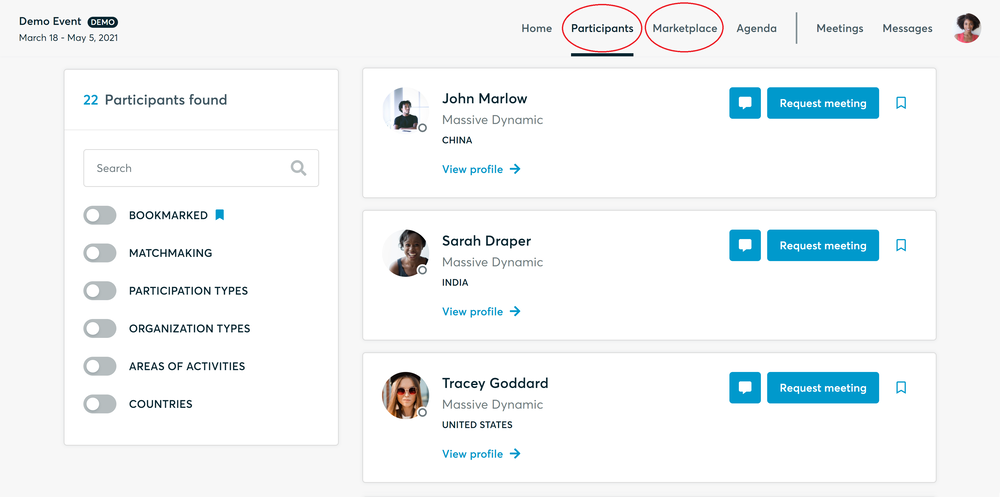
- Use the Messages functionality to chat about common interests and availability.
- Click "View Profile →" to find out more about the participant
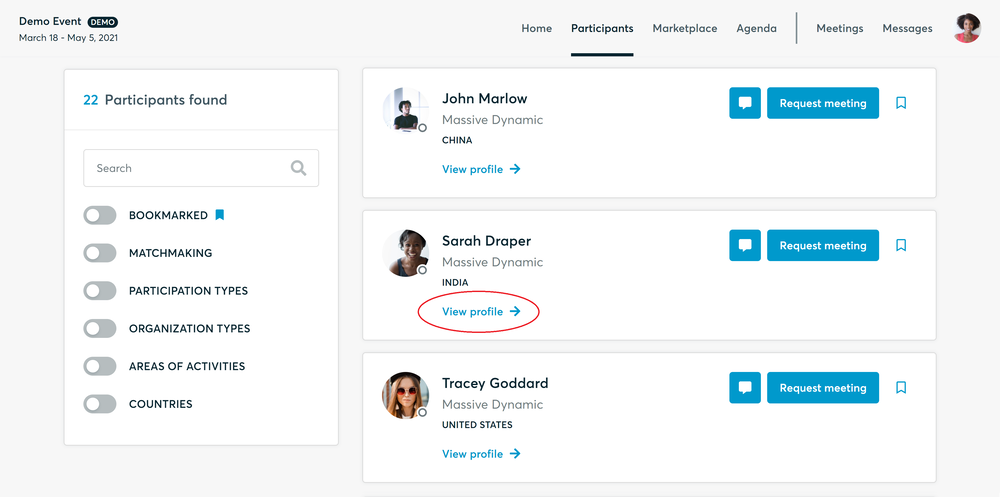
- If you would like to have a meeting with them, you can also request a meeting here.
- Check My agenda and Meetings for your schedule and your list of confirmed meetings.
- At the time of the meeting, go to the Meetings page and click on Start Meeting
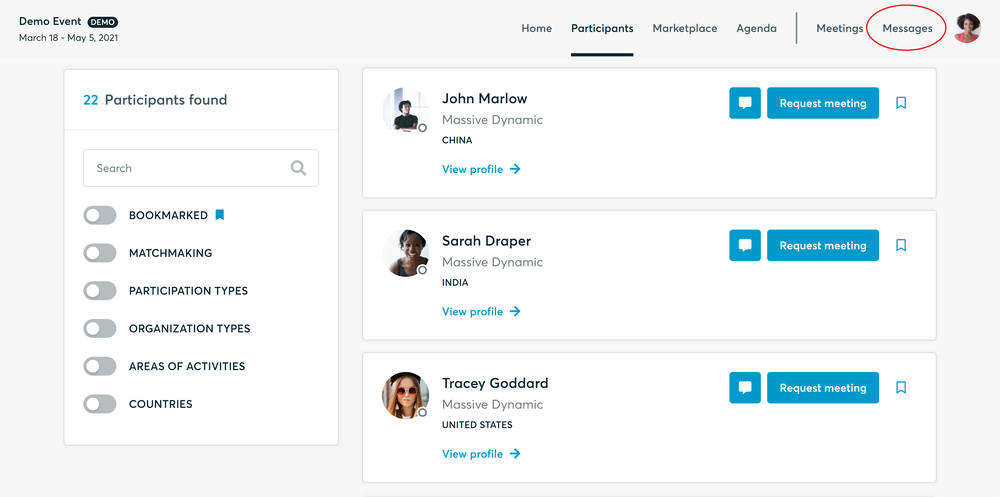
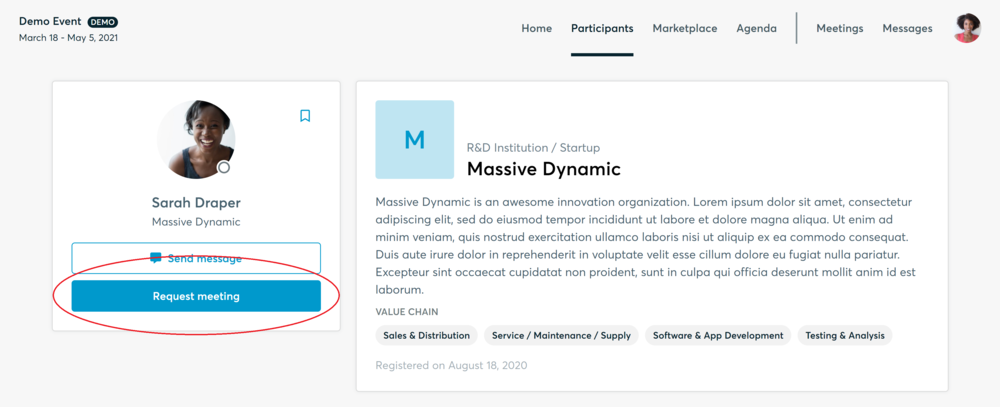
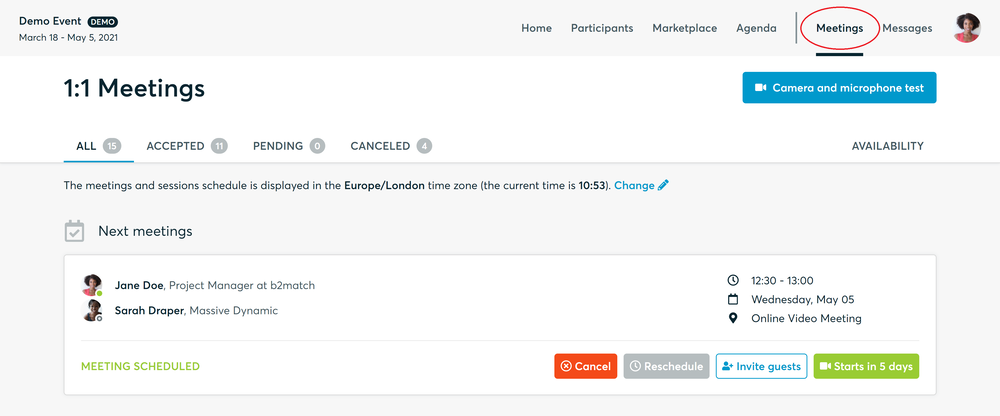
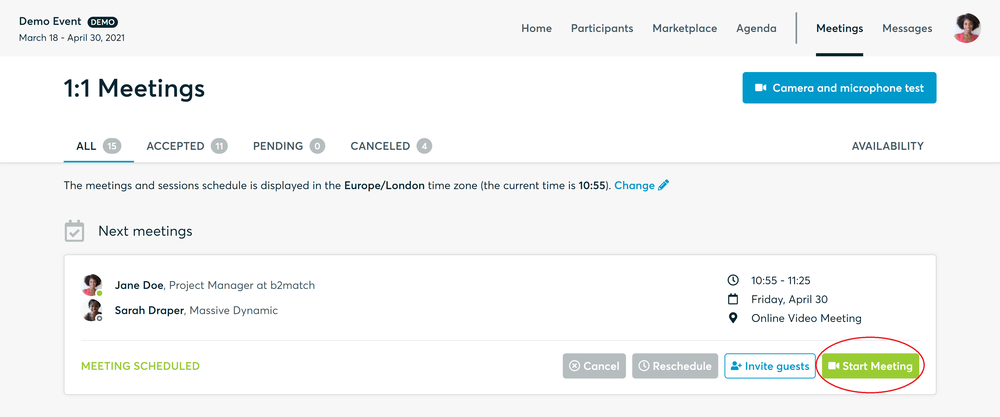
- You can invite guests through the Invite guests button, or share your screen through the screen sharing button
- A virtual meeting can be started at any given time before its ending time and it won't stop automatically, one of the participants has to end it
- The remaining time will be displayed on the top left corner
- The next meeting card will be displayed with one minute before the next meeting
- Clicking on Start Next Meeting will end the current meeting and will start the next one
Technical requirements for Virtual meetings
The virtual meetings take place through the b2match video tool, which is integrated in the b2match platform and it doesn’t need to/it can't be downloaded.
- install the latest version of your browser
Use a device with an incorporated webcam or a webcam. Without the camera, the meeting can still take place in the audio mode.
Microphone and camera
You can test your microphone and camera in your Meetings list, once you are logged in to your b2match profile. In order to do this, you need to click the blue Camera and microphone test and follow the instructions.
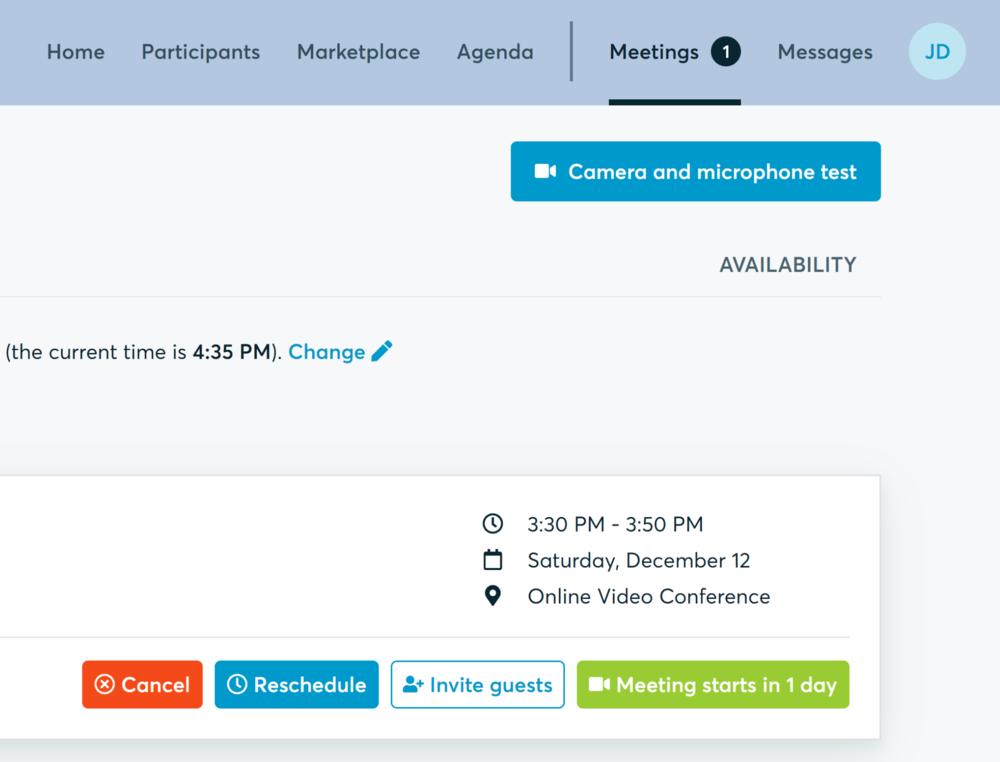
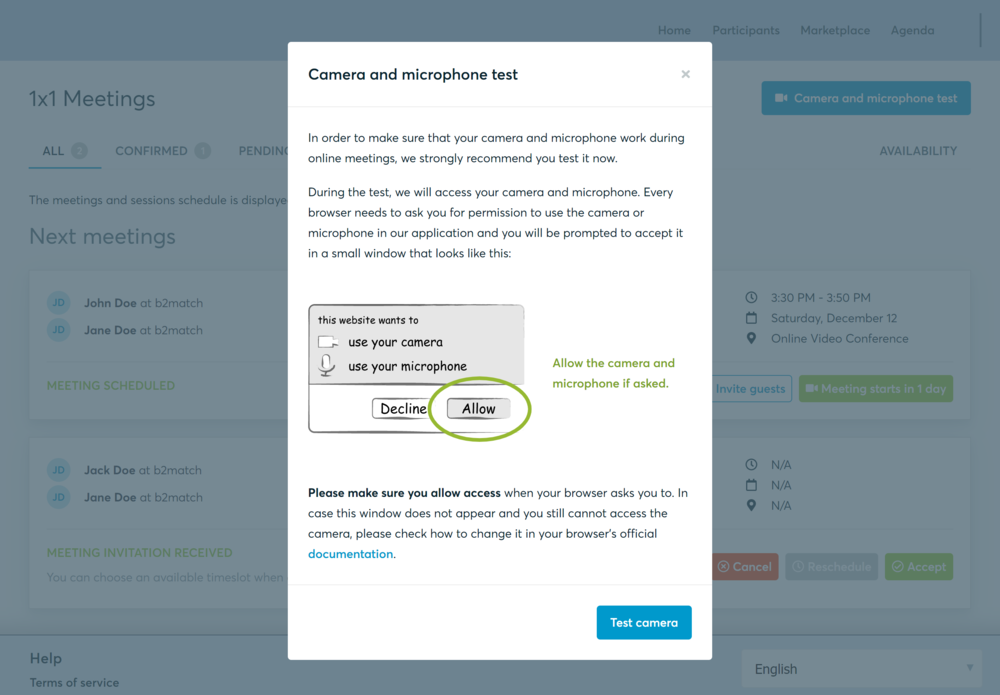
If there are issues, the system will indicate the browser's documentation's regarding the microphone and camera usage
- browser's permissions to use the microphone and camera
- system's permissions for the microphone and camera
Additionally, you can do the following checks:
- test your microphone with other apps, such as Google Meet, Skype, Zoom, etc.
- run Twilio's network test, which will start an automatic diagnosis to check if Twilio has permission to use your microphone and camera
- Twilio is the name of the software we use for online meetings